
Staff scheduling applications can be stressful, but a digital solution simplifies it significantly. We compiled the top 9 scheduling solutions to assist you in selecting the best tool for your company!
As we are stepping into the new year, it is essential to consider the tools and technologies that can make our lives easier. Employee scheduling or staff scheduling is one of the most important aspects of business management.
Scheduling employees for tasks, timetables, and projects can be tricky as more teams work remotely and at more flexible times. Fortunately, technological advancements have resulted in the introduction of sophisticated staff scheduling applications designed to streamline and simplify scheduling processes.
Because you and your employees will access information via desktop and mobile devices, this software is fully automated, limiting effort. Keep in mind that with so many tools available, HR professionals can struggle to find the best one for their employee scheduling needs.
In order to compile this list, we took into consideration factors like features, pricing, ease of use, and customer reviews. There are a number of tools on this list that can assist you with managing swap tasks and tracking employee attendance.
Select the best staff scheduling applications, and tools for your company and see how it can boost productivity and efficiency.
Our Top Picks
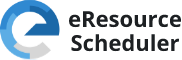
|
Resource globally, Schedule locally. |
|---|---|

|
Manage employee schedules with ease. |

|
A new way of scheduling. |

|
Employee monitoring and time tracking software. |

|
Empower to build a winning team. |

|
Schedule staff with ease. |

|
Demand-driven scheduling software. |

|
Smarter scheduling helps you run a better team. |

|
Add some automation to scheduling. |
Trusted by several million-dollar organizations, by far eRS is the most user-friendly staff scheduling application, making employee scheduling simple and quick. Save time by using the calendar view, drag, and drop options, and the cut-copy-paste feature. eRS is flexible and can be used to manage remote or in-house teams.
Because of its robust staff scheduling applications, eRS can save you time and effort..
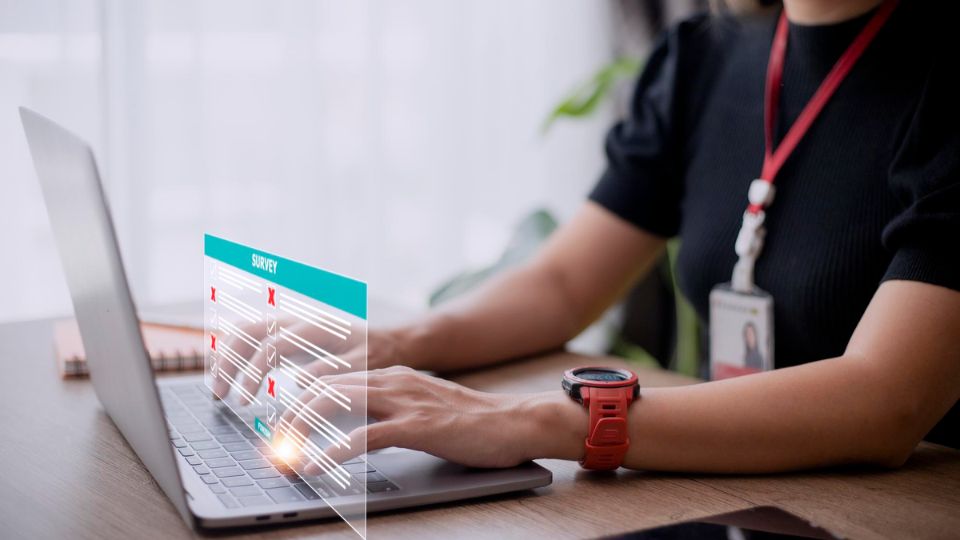
There are numerous advantages of using eRS staffing software. First and foremost, it is very user-friendly and simple to navigate. This means you can make schedules quickly and easily without having to spend hours learning how to use the software.
Furthermore, eRS includes a number of features that will make your life as a scheduler, much easier in scheduling resources, making employee scheduling simple and quick. Save time by using the calendar view, drag-and-drop options, and the cut-copy-paste feature. eRS is flexible and can be used to manage remote or in-house teams.
Connecteam's workforce management software is an all-in-one solution that provides numerous benefits to businesses of all sizes. The software's ease of use and adaptability make it ideal for businesses that need to recruit and onboard new employees.

As the workforce becomes more diverse, the need for staffing software becomes more apparent. Connecteam is an example of such software, offering an easy and efficient way to schedule and track employee hours.
monday.com is a simple and formidable software that allows you to easily plan, organize, and manage your weekly business tasks. It is one of the best employee scheduling software for small businesses because it not only allows you to visualize weekly schedules but is also customizable to your specific needs.
monday.com is ideal for small businesses on a tight budget, in addition to being a useful task-scheduling tool. You can easily improve your employees' performance by integrating the software with third-party tools for increased productivity.
DeskTrack is one of the best staff management software because it also includes employee monitoring to help you track the performance of your employees. This software is adaptable, and you can use it to manage both remote and in-house employees. Its transparency distinguishes it because users can easily communicate and ensure that urgent tasks are completed within the agreed-upon time frame.
Desktop monitoring software assists in identifying skill gaps and enables managers to easily fill these gaps with resources and technology. Employee monitoring software motivates employees by using the right tone at the right time.

Paycor Scheduling allows managers to focus on what matters most: increasing productivity and lowering labor costs. The built-in reporting provides insight into tasks hours and costs, and this scheduling software also includes AI for assigning the right staff to a task based on historical data.
If you want to efficiently organize your team, communicate in real-time, and maximize productivity, Paycor is one of the best scheduling software for managers. Paycor's ability to allow employees to put in their hours and request paid time off is one of its distinguishing features.
Deputy is a well-rounded and time-efficient staff scheduling applications. It also integrates easily with other business systems. Use Deputy to automatically forecast sales traffic and schedule tasks.
The deputy ensures time and attendance tracking. You can see who showed up for work, who was late, and who was absent. As a result, you can quickly find replacements for urgent tasks and record accurate timesheets for accurate payroll. Furthermore, communication is instant, making it easier to manage remote and in-house teams while on the go.
Humanity is simple to use and allows you to edit and check schedules directly from your phone. It is simple to manage schedules, employee availability, shuffle tasks, and day-off requests.
Humanity is well-known for its customer service team and extensive integrations with other software platforms such as Oracle, Workday, BambooHR, and multiple payroll partners.
Humanity is a platform for employee scheduling, timesheets, tasking, and communication. When you sign up, the app will prompt you to either manually enter new employees or bulk import them from another source, such as a spreadsheet.
It has several features that can assist you in making better staffing decisions. Its powerful reporting capabilities make it simple to analyze staffing data.

Homebase includes a variety of features such as scheduling, timesheets, time clocks, and messaging, but it also includes recruiting software that can post to online job boards. Homebase can also sync data from a variety of payroll and point-of-sale systems.
In terms of employee scheduling, the software allows you to easily and instantly communicate with your employees, reducing the possibility of errors and confusion.
Homebase makes it simple to organize employees into teams and view the schedule by role or department. This is especially useful for businesses such as restaurants, which need to know whether they have enough back-of-house staff versus front-of-house staff on the schedule.
QuickBooksTime staff scheduling application is designed specifically for employee time tracking. The software is compatible with both desktop and mobile devices, making it simple for users to manage their schedules while on the go.
QuickBooksTime can be used for time or job scheduling, depending on what works best for your company. Furthermore, the software is appropriate for managing remote employees' schedules because it includes instant alerts to help you quickly notify your workers of any changes if necessary.
The average price may vary depending on the size of your company. There are free options available, such as Google Calendar and Google Sheets, but these are only useful for a small number of employees. It becomes difficult to use the free software options available when you have 15 or more employees.
Paid staff scheduling software allows you to do more than just assign tasks and is the best option for any business with 15 or more employees. The best staff allocation software is eResource Scheduler. It has all of the features you'll need to create your staff schedule, and it's easily accessible from anywhere, making it ideal for your employees.

Will free scheduling software help me achieve all of my prerequisites? Not all free staff performance software is created equal. Some offer features that, while unrelated to scheduling, can help streamline scheduling issues even more than simple and free employee scheduling software.
These apps can shorten the time it takes to resolve scheduling conflicts or misunderstandings. Furthermore, only a few staff scheduling software, such as eRS, are all-in-one employee management software.
Do all staff scheduling applications charge a per-user fee? No, not every staff scheduling software charges a fee per user. Some companies charge per location. Furthermore, some charge a monthly base fee or require a minimum number of users per month. With eRS, the plan starts at just $4 per user.
Should I begin with a free trial before selecting staff scheduling software? Yes! Take advantage of free trials whenever possible! This is the most effective way to determine whether the staff scheduling software solution is a good fit for your company.
While some companies do not offer free trials, those that do usually allow users to try out all of the features available in higher, more advanced plans. This allows you to determine whether you require more advanced plans to meet your scheduling requirements.
Find the best staff scheduling software for your company. The advantages of utilizing the best staff scheduling software will be immediately apparent and felt within your business! You'll save time and money with the right staff scheduling software! By providing a stable and flexible work schedule, you will also augment productivity and employee morale.
Employees are much happier when they have a schedule that truly works for them. You can also reduce employee turnover and retain talent by doing so.
You want your scheduling tool to be as simple as possible, and your final schedule to be employee-friendly; otherwise, you will have a difficult time convincing your employees to use it.
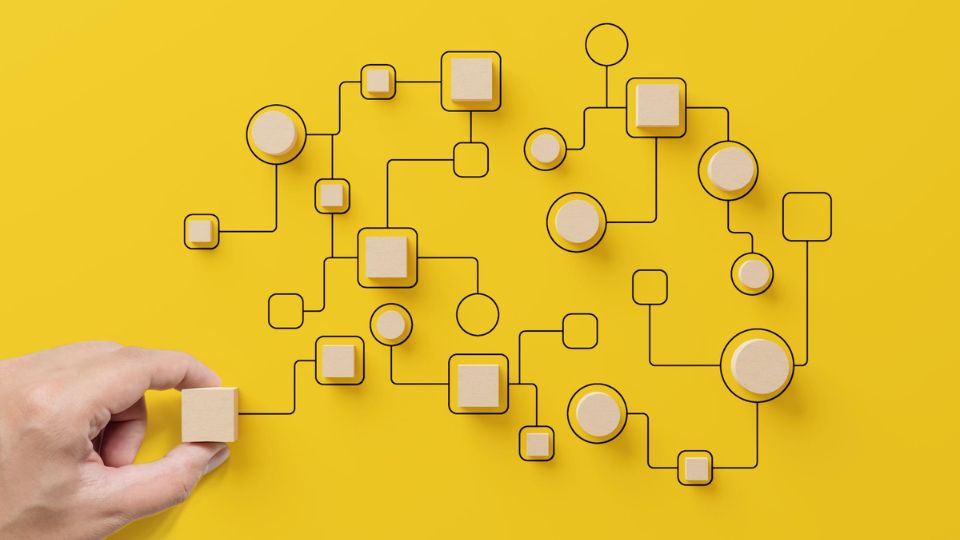
The best staff scheduling applications on this list will help you effectively manage your employees and take your business to the next level. However, keep in mind that the features of these tools vary, and selecting one that meets your business needs is critical. Overall, look for software that provides more than just employee scheduling. This allows you to easily maximize productivity, build a strong employer brand, and stay ahead of the competition.
If you need more than just staff scheduling software, you might want to consider an all-in-one employee management tool. For example, eResource Scheduler allows you to manage employee communication as well as daily tasks and checklists, along with real-time resource availability.
Examine the employee scheduling solutions highlighted above and select the one that best fits your company.
Also read:
Plan Smarter. Schedule Faster.
Join thousands already using eResource Scheduler to align teams, time, and tasks seamlessly.