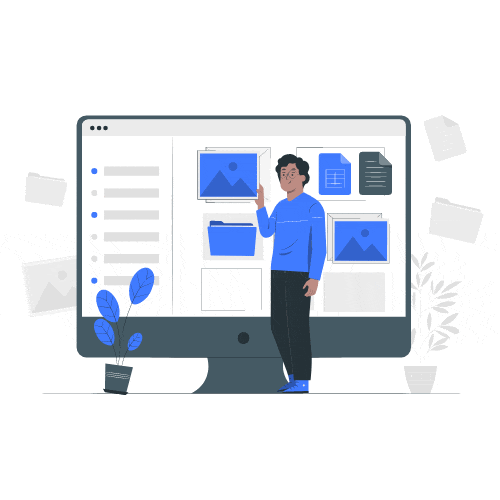
Running a business is challenging. Irrespective of what service or product you provide, there's just too much to track. But thanks to modern technologies, there are now advanced tools to effectively and conveniently manage business processes, including resource management techniques and planning.
For most businesses and their resource managers, things start to get confusing with all the different types of various resource management software are now available in the market. For instance, there are now Resource Management Software (RMS), Project Management Software (PMS), and Enterprise Resource Planning Software (ERP) solutions.
All of these different software solutions work differently, have different goals, and use different technologies to improve risk management. But present them together at once, and most businesses that have not used them in the past would find it difficult to select one that best suits their requirements. Understanding the difference between these resource management software is the key to making the right selection.
The term RMS is part of the confusion. An RMS could be better defined as a resource management software that helps with capacity planning like eRS. It is one of the many different types of tools now available for managing projects and resources.
It can be used for planning, allocating, and managing resources, tracking human resources, what projects they are working on, scheduling future tasks, and the duration for which the resources work on a particular project or task.
With the help of RMS, it is easier for human resources and managers to track the overall resource capacity of an organization, the available skills, and then schedule the same as per the project requirements. Most RMS solutions also come with advanced reporting features to not just show historical but also forecast of resource demand and utilization.

Resource visibility plays a critical role in decision-making. With RMS, it is easier for an organization to track the utilization of resources across tasks and projects. It enables the managers to match project progress against their deadlines to ensure that they are always on track.
The skills tracking feature of RMS tools provides an instant overview of resource records through comprehensive insights from structured data. This helps you know the skills that are currently being utilized and even the total duration they are booked for. Based on the data, managers can then take better skill deployment decisions.
To stick to project budgets, many organizations now work with contractors, freelancers, and part-timers. RMS solutions ensure that such temporary employees are also effectively used in projects, and the organization is only billed for the actual hours they invest.
The utilization and reporting features of top RMS solutions also help organizations forecast their project revenues. The revenue figure could then be used for making effective decisions for current and future projects.
When the correct resources are effectively deployed throughout the project from single or multiple sources, the outcome would definitely be of top-notch quality. Using an RMS solution can help organizations improve the overall quality of their product or service delivery, assign work seamlessly and respond quickly to problems.
While a cloud based RMS solution is mostly focused on resources, a PMS solution is all about team collaboration and meeting project deadlines. It is with the help of a PMS solution that can ensure that projects are completed within a set deadline and budget.
In other words, a PMS solution is resource management solutions that makes it easier for the project managers to manage their projects throughout their lifecycle, right from their initiation to completion. PMS solutions are also referred to as Project Portfolio Management (PPM) or Task Management Software (TMS).
With more and more projects, especially in the IT industry, completing past their deadline and going over budget, a PMS is a smart solution for businesses to better manage their projects, timelines, resources, and budget. The product also comes in very handy for businesses that generally deal with multiple vendors for completing their projects.

A project is divided into multiple smaller tasks that need to be completed within set deadlines. PMS solutions provide project managers with a single source from where they can manage and track all the different resources, tasks, and timelines.
With a PMS solution, it is easier for the project managers to delegate tasks as per the skills of the available resources. Even the team members have easy access to all the information they need for completing the task.
Most PMS solutions come with many different features to set, track, and manage project costs. This can help organizations ensure that projects are not only completed within the set deadlines but as per the allocated budget too.
Apart from people within the organization, the clients can also be provided access to the PMS solution so that they too can track the progress. They can also make edits and give feedback if needed.
Getting someone onboard in between a project can be a time-consuming affair. But with the help of a PMS tool, new team members can instantly go through the project activities completed to date and start effectively contributing to the project.
The easiest way to understand ERP system is to think of it as a combination of RMS, PMS, and a host of other software solutions that are used to manage all the different business processes, like human resources, supply chain management, manufacturing, procurement, finance, CRM, and others.
*ERP technology solutions help businesses automate and integrate the core business processes of an organization, enabling them to focus more on business goals. Some of the top ERP systems also come with synchronized reporting features for improved decision-making.
The ultimate goal of an ERP system is to help businesses build a single shared database that could support various functions essential to all the different business units. For instance, employees from different departments, like sales and accounting, would have access to a single database that they can use as and when required for business activities.

The automation features of ERP systems help businesses reduce their operational and administrative costs. It also improves inventory efficiency to make the business process more productive and cost-efficient.
As the centralized database is available across all the different business functionalities, ERP systems help streamline the whole business operation. Production and operations can be tracked in real-time, allowing managers to make timely decisions
An advanced ERP system offers in-depth visibility into business processes, like supply chain, in real-time. This provides decision-makers with a detailed overview of the supply chain, helping reduce the planning cycles and improve production scheduling.
Without an ERP system, all the different departments in an organization are required to rely on different programs and sources of information. Disparate systems often result in data silos, which could be entirely eliminated with the help of ERP systems.
Your ERP system grows along with your business to help accommodate your changing needs. Some of the top solutions are available in 'on-premise' and 'cloud' versions to better meet the business requirements.
As you can see, while the end-goal of all these three enterprise solutions is different, there is a lot of overlap between their functionality and features. Thus, to make a decision, an organization should primarily focus on what their business requirements are.
For instance, a resource management solution is all about achieving optimal resource utilization. RMS is a staff-centric solution to help an organization make the best use of the available resources.
Project planning, on the other hand, is having a detailed valuation of project objectives, breaking the project into multiple smaller tasks, deploying resources, and then tracking the execution.
A PMS considers order management of the resources as a medium for reaching the end goal that is project completion.
Enterprise resource planning shares similar characteristics with other enterprise resource planning systems for management and project planning but takes them a significant step forward through integration.
The goal here is to integrate multiple platforms and add more transparency to all the different business process while also ensuring that every team member has access to the same information.
ERP systems treat business processes as a medium and resource management system for completing projects and achieving business objectives.

So, the selection between the three depends on what a business is aiming to achieve. Businesses aiming for improved and effective resource management and utilization can consider RMS.
Organizations wanting to improve their project performance can look for PMS. And organizations that want to better integrate the business processes and aiming for overall business growth can achieve these goals with an ERP system.
All these different enterprise solutions come with a host of benefits, but a business should first thoroughly understand the type of benefits that would best help their organization.
Also, note that understanding the kind of enterprise solution that is the best fit for your organization is only one half of the battle. The other half is to choose the right resource management solution for a particular product.
With so many different types of RMS, PMS, and cloud ERP solutions now available in the market, selecting the best for your organization is not always easy. This is especially true if you are about to purchase one such solution for the first time.

The first step to select the best RMS, PMS, or ERP solution is to clearly assess your requirements. For instance, you can focus on things like- Why does your business need this enterprise solution? What are the features that you want in your product?
Do you have any existing software or solution that you want to integrate with the new product? What is your budget?
Honest answers to these questions should add a lot of clarity to what you should be looking for when you are out browsing through the options.
Also, make sure that you also include the upper management in the decision-making process so that even they can provide their inputs and are aware of new developments.
Irrespective of whether you want an RMS, PMS, or ERP system, it will mostly need some amount of configuration to effectively suit your custom business requirements. But know that systems that are highly customized don't just cost more initially but also have higher maintenance and upgradation costs.
This is a critical consideration for any organization that has unique requirements. They should try to mainstream these unique requirements to avoid high customization costs. Readymade solutions might not be readily flexible to your current business process, but they cost less and are more stable.
Without measuring, it'll mostly be impossible to achieve the benefits that your organization wants to accomplish with this new system. For instance, most organizations consider ERP systems for reducing costs, increasing revenues, or accommodate their growth. The expected benefits from a particular system should be measured against such metrics while browsing through the products.
This will enable you to select a product that not just promises but actually has the potential to deliver the expected benefits.
The majority of the RMS, PMS, and ERP solutions now come with a free trial. Organizations should consider subscribing to the trial of at least a few top solutions to get the first-hand experience of how the system functions. Based on the factors listed above and the trial experience, a business can then make the right selection.
Have you found the right RMS, PMS, or ERP solution for your business? What was the selection process like? Do share your recommendations and experience in the comments section below.
Also Read:
What are the world's fastest-growing companies doing right? Here's how you can replicate their success
11 impressive features of the eRS, not found in all resource management tools
Why you should know Mintzberg's 10 managerial roles
7 best employee management apps to use in 2024
Best staff management software and apps for 2024
Plan Smarter. Schedule Faster.
Join thousands already using eResource Scheduler to align teams, time, and tasks seamlessly.