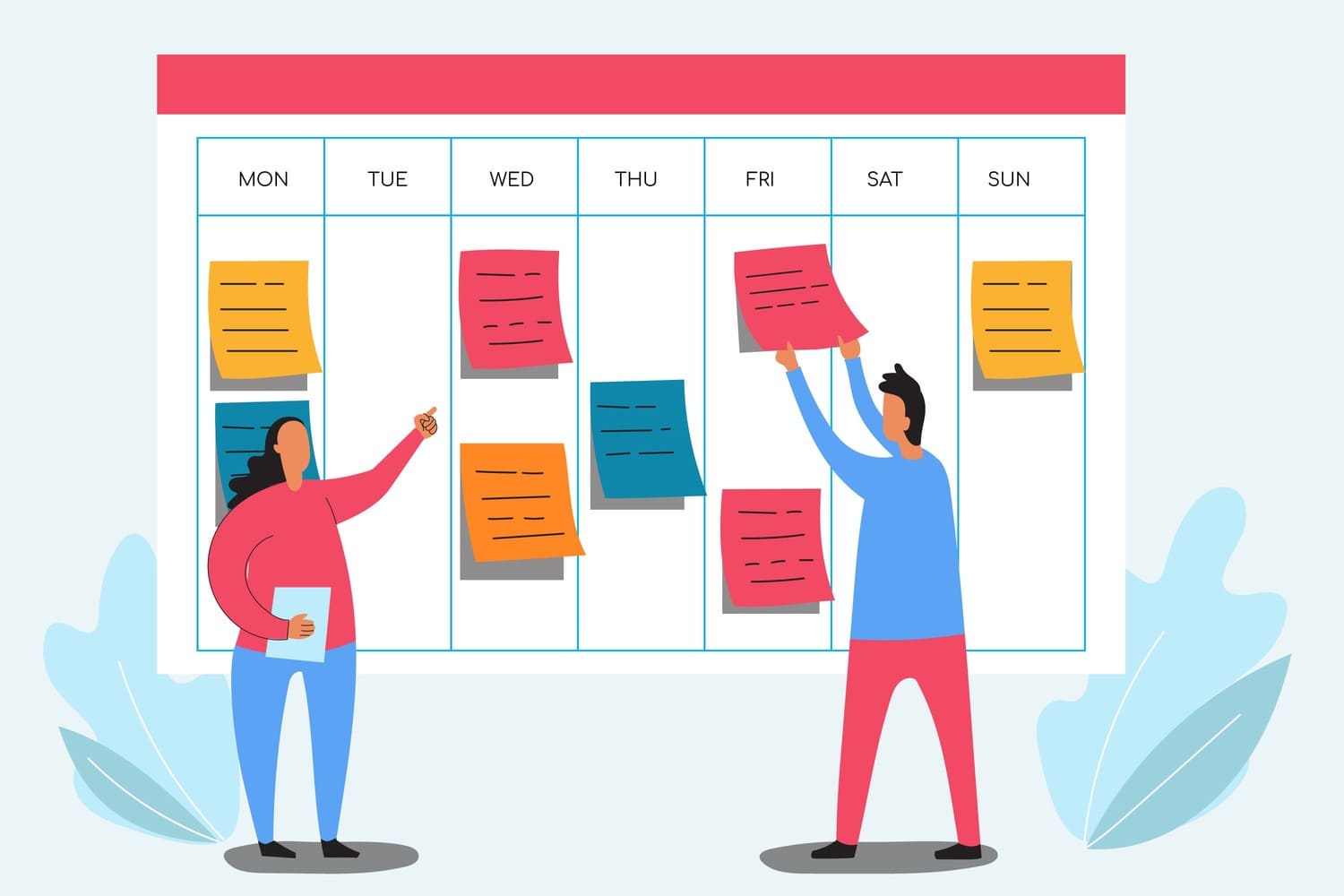
If you are starting your next big project and aren’t sure how to manage the schedule, you should create project timelines as a first step. Without project management timelines, execution can become really chaotic. But if you don’t know where to begin and if this sounds daunting, this article will help provide insight into what project timelines are, how to create one, the types of timelines, and some examples. Project managers typically use project timelines to break down the project into smaller, achievable tasks, which enables monitoring the status of completion and keeping the project schedule and resources on track. A timeline also shows you how each component of your project plan fits together. However, creating project timelines without the right tool or technology can be a complex, manual, and chaotic task. This comprehensive guide offers you information on the steps to create a timeline effectively, along with examples of different domains. If you follow these steps, you can create project timelines that help you move through various project milestones and also design a project timeline template.
A project timeline is a typical visual representation of all the activities and tasks in a project in a sequential order. Doing so enables project managers to view the entire project plan in one go and understand all the steps and milestones. A project timeline is depicted as a horizontal bar chart, with each task as an individual activity with a start and end date. Such a representation offers an in-depth snapshot of the complete project from end to end. The project managers can get an overview of the start date of a task and its due date. You can also find out if any task has a dependability on any other task. Such project management timelines are very important for a project team, but it’s not easy to create them manually or in an Excel format. The good news is that the right project and resource management tools can design an interactive project timeline in a few clicks. With such a dynamic guide with you, it becomes easy to adapt to your project's evolving requirements, ensuring that goals are met on time.
As a project manager, you are aware that a project timeline is imperative when starting a new project. This is because such a plan with schedules enables all stakeholders to visualize all the steps and keep all the tasks on schedule. However, there are many more benefits of creative project management timelines. Here are the top ones:
1. Enhance progress monitoring: Project timelines offer a clear top-down view of the overall project schedule, which makes it simpler for everyone to monitor the progress toward each individual task, milestones, deadlines, and project completion. This enables building confidence and trust with all the stakeholders while enhancing communication within the team.
2. Highlights the next steps: Imagine how difficult will be the project execution if you did not know the correct next steps after each phase. However, with project timelines, it becomes very easy to determine the next step accurately, especially when it’s a long or complex project that incorporates multiple steps or layers. Having this visibility lets you plan better in advance.
3. Offers the bird’s-eye view: Mostly, it’s not easy to visualize the end of any project at the beginning or understand the entire workflow or steps needed to reach there. Project timelines enable visualizing all the details of a project in a single view, which helps to keep your eyes on the bigger picture.
4. Keeps all stakeholders focused on the same goal: To ensure project success, you need the entire team and stakeholders on the same page. Project timelines enable all team members involved to identify how they fit in, and what is their role and responsibility, and their contributions in the overall project success.
5. Track progress and communicate to all stakeholders: A project timeline enables keeping all stakeholders involved closely in the project. It also helps to keep a tab on the progress and status of each project task, which further builds confidence within the stakeholders and facilitates smooth communication.
6. Monitors each step or phase in the project: Being aware of the sequence of all the project activities helps to identify what must be accomplished before another task. It also helps to find out if there is any dependency between various tasks. A project timeline enables you to chart this out clearly and succinctly.
7. Pre-empt any probable roadblocks: Project timelines also help you to recognize or identify any red flags, constraints, or roadblocks in completing various tasks. This way, you can figure out ways to avoid or prevent these bottlenecks and keep inching towards success.
8. Streamline the workflow: Projects may not always follow a path that was planned initially. Many times, some challenges may crop up that require an immediate resolution. A project timeline helps to make the workflow seamless and easier to adapt to sudden changes without a big damage.
Now you know that an accurate project timeline helps to keep your project team on track and operate efficiently. Read on to find the steps to create a project timeline to set your firm for success.
Before you begin any work on a project, it’s important to understand the scope of the project at hand. Doing so will enable you to understand the time each task requires, the overall schedule of the project, and the number of team members or other resources needed to complete it. Ideally, you should begin by listing the project scope statement, incorporating the deliverables in each phase, and a list of resources needed to complete it. For instance, if you’re starting a rebranding project for one of your new clients, the project scope statement would be: “We will design a logo and a draft including the website design by [timeline].”
To have a successful and effective project timeline, you’ll need to create a list of everything that needs to be done throughout the project’s development cycle till the final deliverable. This list includes all steps in the process, big or small. It also includes any activities that will get your project accomplished within the established timeline and budget. At this phase of creating this list, you should not worry about the sequence of the steps or the timeline. The first step is to write down all the to-do’s in the form of a list. For example, if you’re planning a client meeting and formal dinner, then the to-do list would include the following:
Determine a detailed event plan
Establish a budget for the event
Confirm the venue
Arrange for the dinner
Notify all participants and block their time
Send final invitations
Prepare the presentations
Prepare all the collateral and communications for the event
Test the audio-visual system
Fix a practice or review session before the final meeting/presentation
It’s a good idea to break more complex steps into smaller subtasks. This will enable you to determine the accurate scope of a step while ensuring that you don’t miss out on any minor details.
Once you are done with determining and establishing the scope statement, now categorize all the tasks in the project into various phases or milestones. For example, if you are designing a website, the first step would be creating a project plan and then drafting a high-level structure or design of the website and getting approval on that. Then, you will start the development phase, where you develop various parts of the website like content, visuals, and then program it. Next comes quality checks of the draft that is prepared and finally delivered to the stakeholders. These steps can be turned into various milestones, such as the design phase, development phase, quality assurance or review phase, and final approval. Doing this helps to determine which task or activity needs to be done first and when you need to share the project’s progress with all the stakeholders.
Once you have a detailed list of all the steps in your project, next you need to allocate the time each activity will take to be done. When doing this, you must try to balance giving enough time for each task while staying within the overall schedule. After you know the time all the tasks will take to be accomplished, you can create a detailed plan and sequence all the individual tasks to create a project roadmap. Taking the example of website design and development, here is a rough draft of how to estimate the time to complete each task.
Website design and development:
Create a design draft for the website interface - 4 days
Finalize the main page, including images, navigation elements, etc. - 2 days
Content development for the website - 7 days
Visual or graphic, animation creation - 7 days
Programming the website’s functionality - 4 days
Quality check or review - 2 days
Fixes and final delivery - 2 days
Based on the overall time projections, you can calculate the total time that it would take for the website to be developed. By working backward from the final delivery date, you can easily decide the start date and the timeline for all the milestones for your project with actual dates.
The next step is to start allocating tasks to the right people in your team as per their expertise and role. But before that, you should have a list of all resources needed to complete the project on time. You should also be sure of the skills or competencies required for various tasks. For best results, you should get resources as per their interests and talents for your project and team’s advantage. Taking the website design example, you may have a good designer who’s not very confident with website design but is great at static image creation or with animations. So, utilizing his optimal potential in the tasks he is good at will also benefit your project.
Now, you need to map out all the tasks on your project timeline. Be careful of various tasks that may have some dependencies. For example, for the website interface to be ready, you first need the logo, other visuals, and elements to be ready. Therefore, logo and graphic design should appear first as a task on the timeline, and only then can the website interface be plotted. This way, you will know which activity will be done or completed when, and the team members can accordingly manage their schedules.
After building your project timeline and plotting the tasks on it, it’s important to now share the final plan with all the stakeholders involved. Everyone’s roles and responsibilities should be clearly marked so that all the stakeholders know when and where their part in the project. When you implement a resource management tool to build your project timeline, even sharing it becomes very easy and seamless. You don’t need to send emails and multiple docs or attachments. It also becomes easy to get reviews done in real-time and get an approval on the plan faster.
Many times, while working on a project, everything may not always go as you planned. But if you’re open to managing and adapting on the go, then the changes wouldn’t seem tough to manage. Project timelines are not just beneficial for planning but also aid in adjusting as changes or delays are inevitable. Moving activities around can be easier if you are using project management software. Otherwise, it can disrupt the entire project’s lifecycle when one part or task of the project is delayed, and you don’t have clarity on its impact on the remaining part of the project. A resource or time-tracking tool can enable you to amend the timelines in real-time when your plans change without derailing the entire timeline. As the project manager, it’s your responsibility to let all the stakeholders know that your project timeline is the single source of truth while ensuring that it’s always updated.
Choosing the right kind of project timeline is important to get the most from your project planning phase. Though each type of timeline will have its pros and cons, you should be aware of various kinds to be able to choose wisely.
A Gantt chart is typically chosen by most project managers and happens to be one of the most popular project timelines. It is a visual tool that gives you a quick overview of the entire project. There are multiple bars on a Gantt chart that depict different tasks to be completed. Each bar’s length represents the time that will be taken to complete the task. You can also color code the bars to show the team that is responsible for all the tasks.
The project timelines on the Kanban work well especially for sprint planning required on Agile projects. They supplement Gantt chart timelines, and Agile teams mostly utilize Gantt charts for project management where a big-picture view is important as Kanban boards are great for getting daily and weekly timelines. Most project management tools featuring Gantt charts also offer Kanban boards, as these two usually complement each other.
A milestone chart is a project timeline that emphasizes the key events or milestones in the project. This type of project timeline is beneficial for projects that have a long time-period or duration, as it enables keeping all stakeholders focused on the main objectives.
A chronological project timeline is designed specifically for linear projects. These timelines are a lot simpler as compared to a Gantt chart. They mostly run from the left side to the right, depicting the end-to-end progress without smaller tasks or various pathways. This helps the project managers to gain an insight into the project plan easily so that they know what is due or coming up.
Now that you’ve understood various types of timelines and how any kind of project can gain benefit from them, let’s explore a few examples of project timelines.
An SEO strategy project timeline is important to improve the visibility of a website on various search engines. This type of project timeline includes:
As discussed in an example, a website design and development project includes multiple steps. Some of them can be performed in parallel, but some may need to be done sequentially to achieve the best outcome. You’ll observe some variation in how these timelines are set, but usually they follow similar steps as mentioned below:
Planning and determining the strategy
Design including visual concepts and wireframes
Website development, including programming or technical creation tasks
Asset development, such as content writing, choosing images, graphic creation, etc.
Quality assurance testing and review
Launch
Bug or review fixes and maintenance
Though many of these steps have various sub-processes, a few are sequential, while some others could be easily executed independently.
If you are planning a product launch, conference, seminar, or wedding, event planning timelines are important for success! These timelines include:
Advertising projects usually have multiple moving pieces. For instance, if your advertising agency has got a project to design a campaign for a client’s new Paraben-free personal care products, then the project timeline would fall into the following stages:
Detailed market analysis
Identifying various distribution channels
Asset development includes marketing collaterals, blogs, print/digital ad design, press releases, etc.
Campaign launch
Distribution launch
Back-end metrics tracking and reporting
In this example, a structured project timeline enables focusing time and effort on research, which leads to a more effective and successful campaign. It’s also imperative to spend time tracking the key metrics to make sure your agency can implement successful features of the campaign on any upcoming projects and iterate on those features or elements that were not very effective.
Now, let’s consider an example of a digital marketing and a tech start-up firm that is doing a digital marketing campaign. This will include the following stages:
Using the Gantt chart timeline in such a scenario helps to assess how each phase is moving ahead. It also helps to adjust any delays in designing content and move resources around effectively where needed, leading to a successful launch.
Implementing a resource or project management tool not only helps in project planning but also in seamless management. Creating a precise project timeline, including how the project plan will evolve is important as it helps make project management seamless and efficient. The right cloud-based project management timeline tool such as eResource Scheduler can cut down on your manual effort and help you create accurate project timelines in just a few simple steps. That’s not all. eResource Scheduler also helps with resource planning, scheduling, allocation, and time-tracking. You can optimize your resource utilization by implementing this top-rated tool anywhere from 18 to a whopping 30%, which leads to much higher efficiencies. If you want to check out the features this tool offers, sign up and take a free trial soon, and create your next project timeline using eResource Scheduler.
Also read:
11 ways to improve interdepartmental collaboration and communication
Avoid resource conflicts - streamline resource management and allocation
Resource management reporting - the essence of a successful organization
How to manage the needs of small & large customers while growing your business
Plan Smarter. Schedule Faster.
Join thousands already using eResource Scheduler to align teams, time, and tasks seamlessly.