
Timesheets used to be an admin chore. But now, they have turned into a competitive advantage. The teams winning this year are the ones who finally cracked the rhythm of clean, real-time data. When hours are captured accurately, everything else falls in line faster. Capacity becomes clearer. Forecasts stop wobbling. Projects stop slipping through the cracks.
Modern teams feel this shift every day. Workloads change in minutes. People jump between projects. Leaders need a live read on effort that goes beyond “who logged their hours” and moves into “what did those hours actually tell us”. The old approach of manual time logs and spreadsheet patches just can’t keep up with distributed teams and multi-stream work models.
Timesheet software now links directly to capacity and utilization data, turning simple time logs into signals leaders can act on.
To build this list, each tool was judged on what actually matters this year: ease of use for hybrid teams, accuracy of time capture, clarity of insights, approval flows that adapt to real operations, integration maturity, and the overall reliability of the data leaders depend on.
This list focuses on employee timesheet software that doesn’t just collect hours but supports confident, informed decisions.
The best employee timesheet software in 2026 don’t just record hours. They give teams cleaner workflows and leaders sharper clarity. Here’s what separates the average from the truly effective.
Clean entries are the foundation. Reliable timestamps, fewer manual edits, and smart prompts keep effort data honest. When accuracy improves, everything that depends on time data gets tighter. Capacity views. Billing. Forecasts. Delivery timelines.
Timesheets work best when they sit inside a connected ecosystem. Syncing with schedules, billing, and payroll ensures the data flows straight through with no copy-paste errors. Integrated employee timesheet software reduces friction and helps teams maintain a single source of truth.
Hybrid work means people track time on laptops, mobile devices, and while switching locations. A good employee timesheet software removes friction across devices. Simple flows. Fast entries. Zero lag. When logging time feels effortless, teams stay consistent and leaders get dependable data.
Executives don’t want another dashboard. They want signals they can act on. Strong employee timesheet software translates raw hours into patterns around effort, utilization, and delivery health. Clear, dependable reporting dependable reporting helps leadership make decisions grounded in real workload data.
The strongest timesheet systems cut out repetitive admin work. Automated reminders keep entries consistent. Pre-filled fields reduce manual typing. Approval workflows move in a steady rhythm without managers chasing updates. When routine steps run on their own, teams stay focused on actual work and time data stays reliable without extra policing.
Choosing the right timesheet software in 2026 is less about features and more about finding systems that keep work moving without adding friction.
This list brings together platforms that help teams log hours consistently, maintain reliable data and support smoother operations across distributed workflows. Each one earns its place for different strengths, making it easier for leaders to match the tool to their environment.
eResource Scheduler is an all-in-one employee timesheet software that tightly links resource scheduling with time tracking, optimizes capacity, schedules projects, improves productivity, and profit margins. It ensures planned hours flow into timesheets, giving leaders real-time insight into what was scheduled vs what was actually done.
A cloud-based app, it is designed especially for teams that need mobile clock-ins and reliable verification. It supports web, mobile, and even hardware clock-ins.
This is a straightforward, no-frills tracker tailored for project-based teams. It lets users log time to tasks, generate timesheets, and billables and invoices efficiently.
OnTheClock is a time-card system that’s particularly useful for small to mid-size businesses that need reliable clock-in/clock-out mechanisms and location-based accountability.
Apploye is a time-tracker + activity monitor with features for both remote teams and office-based businesses. It blends traditional timesheets with accountability tools.
My Hours is an app built with simplicity and project clarity in mind. Teams can log hours, manage tasks, and keep tabs on billable work with minimal friction.
ProofHub is a project management suite with integrated time-tracking and timesheet capabilities. It’s ideal for teams that want PM + time tracking in one place.
Toggl Track is a cross-platform, lightweight timer-based tool known for its simplicity and excellent integration ecosystem.
Everhour is a powerful time-tracking and budgeting tool that embeds directly into popular project management apps like Asana, Trello, and Jira.
TMetric is a lightweight, budget-conscious tool designed for freelancers and small businesses. It supports activity monitoring, project cost tracking, and cross-platform time capture.
| TOOL | DEPLOYMENT | USER RATING |
|---|---|---|
| eResource Scheduler | Self-hosted & Cloud version | 5/5 |
| Jibble | Has a self-hosted enterprise option | 4.7/5 |
| Timesheet.io | Cloud. Web-based application with real-time sync across devices | 4.5/5 |
| OnTheClock | Cloud. Web-based, no documented self-hosted version. | 4.8/5 |
| Apploye | Cloud. No public self-hosted option | 4.8/5 |
| My Hours | Cloud. Primarily a SaaS tool | 4.6/5 |
| ProofHub | Cloud. Fully web-based team collaboration | 4.5/5 |
| Toggl Track | Cloud—SaaS model | 4.6/5 |
| Everhour | Cloud—operates as a SaaS integration-focused tool | 4.7/5 |
| TMetric | Cloud—web-based with browser & desktop clients; no self-hosted version publicly listed | 4.5/5 |
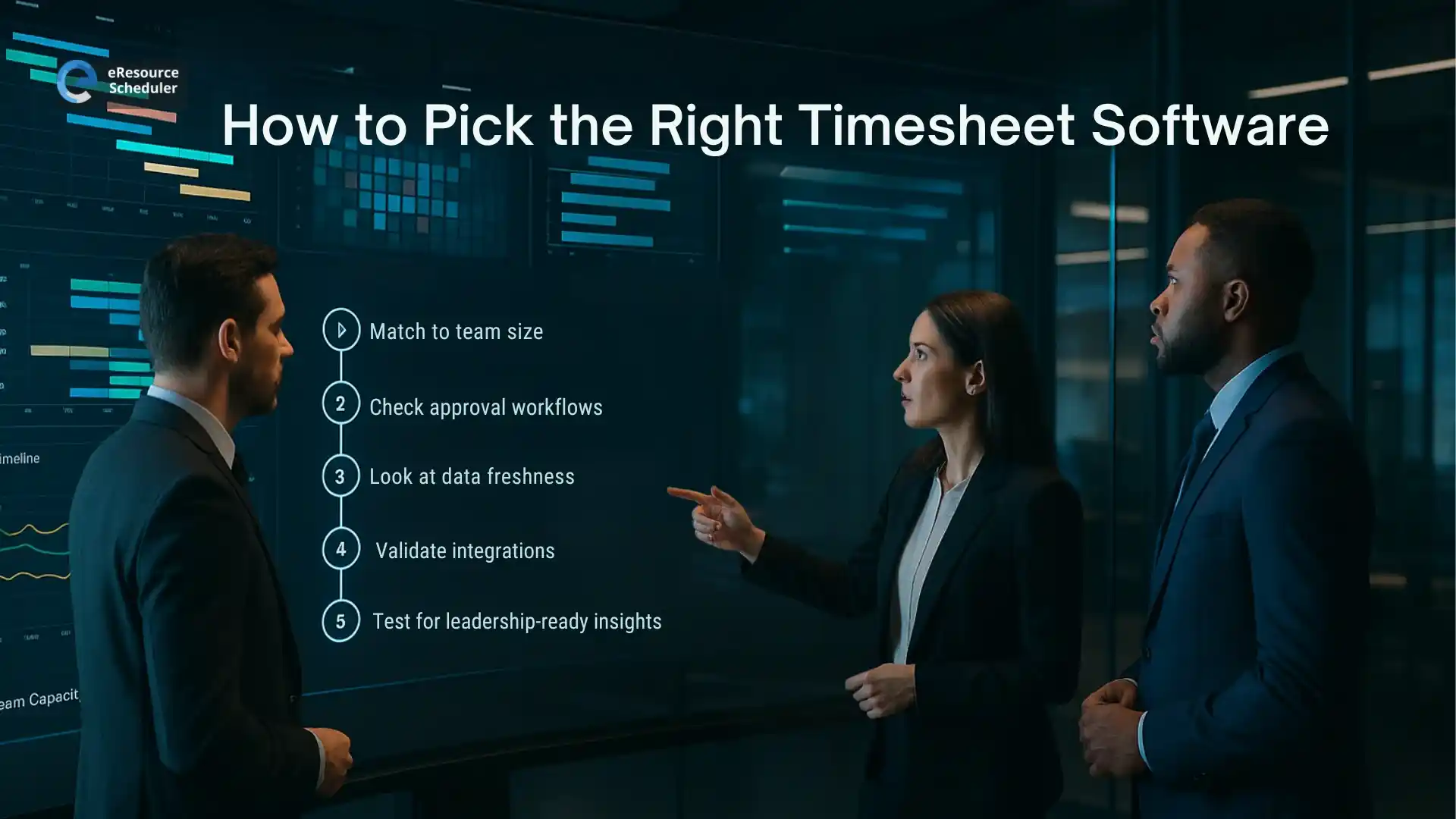
Teams scale, but habits don’t always keep up. A solid timesheet software should feel lightweight for small groups and still hold its shape when headcount jumps. Tools built for flexible capacity tend to age better than rigid ones.
Most delays happen after time is logged. Smooth routing, quick manager actions and clear audit trails prevent hours from getting bottlenecked. If approvals feel clunky in the demo, they’ll feel worse in real life.
Leadership trust depends on how up-to-date the numbers are. Stale hours disrupt planning, so pick software that updates entries instantly and keeps the whole team aligned with current data.
A timesheet tool is only as strong as the systems it connects to. Syncing with payroll, invoicing and resource scheduling eliminates double entry and reduces errors. Good integrations save more time than most features.
Dashboards should answer questions before they are asked. Managers need clarity on utilization, costs, and patterns without wrestling with exports. If insights feel sharp in the trial, the tool will pay off long term.
Teams aren’t chasing basic time logs anymore. They are chasing clarity. The shift is clear. Hours only matter when they help leaders understand where capacity is stretched, where demand is rising and where work actually moves.
The tools gaining traction are the ones that turn timesheets into signals teams can act on. Clean data. Consistent entries. Immediate visibility into workload patterns. That’s the real competitive edge.
If the goal is sharper planning and fewer surprises, it’s worth trying a system built around resource reality not generic time tracking. eResource Scheduler is designed with that lens, so it’s a smart place to start the search. Book your personalized demo today!
1. What is employee timesheet software and why is it important?
Employee timesheet software helps teams log billable and non-billable hours accurately. In 2026, it has become essential because hybrid work, multi project workloads, and real-time planning require reliable effort data that spreadsheets cannot maintain.
2. How does modern timesheet software improve accuracy?
Accuracy improves when tools eliminate manual steps. Features like auto-filled entries, reminders, approval flows, schedule to timesheet sync, and mobile-friendly logging reduce missed hours and keep data clean.
3. What should small and mid-sized teams look for in a timesheet tool?
Smaller teams need simplicity, low admin effort, and strong integrations with basic payroll or invoicing systems. Clear approvals, easy mobile logging, and reliable reporting matter more than complex enterprise features.
4. How do timesheets connect to capacity and resource planning?
Timesheet data shows how work actually happened. When paired with schedules, it reveals workload patterns, utilization trends and gaps between planned vs actual effort. This gives leaders the insight needed for better forecasting and capacity decisions.
5. Why is eResource Scheduler included as a top timesheet option?
eResource Scheduler stands out because it ties schedules and timesheets together, giving leaders a live view of planned vs actual effort. This alignment helps teams reduce variance, make faster decisions and maintain dependable capacity insights across projects.
Plan Smarter. Schedule Faster.
Join thousands already using eResource Scheduler to align teams, time, and tasks seamlessly.