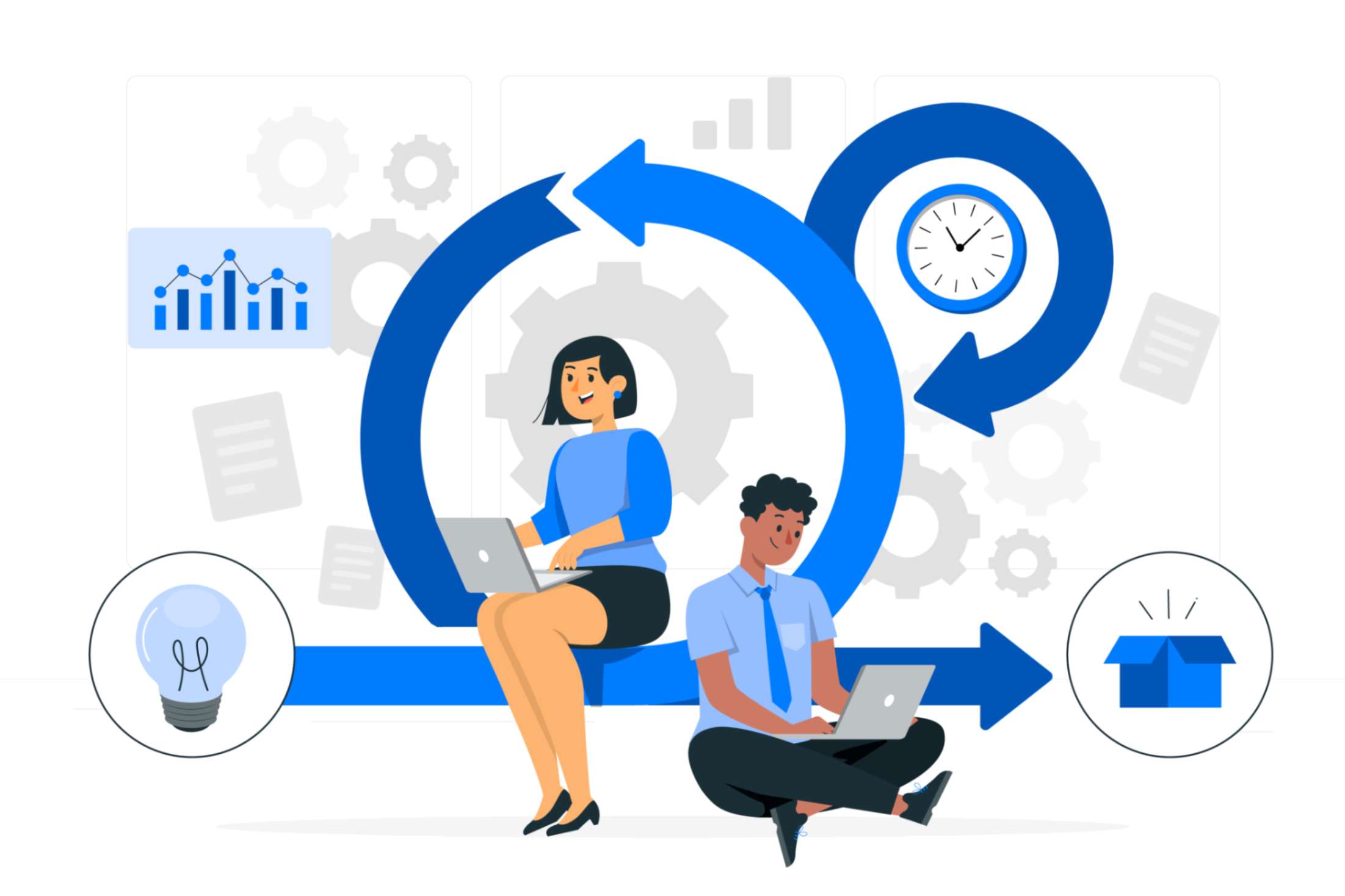
Only constant in the enterprise landscape is changing. You have outlined your project blueprint and nailed down the timeline, scope, deliverables, and even the budget. However, how do you know who’s going to work on what? That’s where project resource management comes into the big picture.
No matter if everything goes well according to your plan and all you need is a backup, or you are scrambling between the last-minute atrocities like an employee getting sick, your star team member taking a sabbatical, or someone you need on a long-term project considering a job change, having project management strategies in your arsenal can be an excellent way to improve efficiency.
Do you want to control the chaos with industry-leading project management strategies ? Here are some tried-and-true techniques and an in-depth know-how of project resource management to help you get started.
Project managers are no less than thought leaders who crush deadlines and meet organizational objectives without any setbacks. Whether it's a long-term project with strangling budgets or short-term campaigns demanding extra attention, handling projects is downright daunting. How? Well, stats back our facts!
Did you know according to a report by Gallup, only 2.5% of companies complete 100% of their projects? Even when we are talking about teams that feel project management is a cakewalk, the average cost of project overruns can sum to upto 27%. In fact, the more hands you have on deck and the more people manage a project, the tougher it is for them to manage project tasks and operations. However, the tables can turn when you have a definite project resource management frameworkin place.
project resource management is all about evaluating and allocating the right resources to the right task and using them efficiently for successful project delivery. In fact, the process involves measuring the productivity of every team member, so you can maximize billable hours and cut down on the extra hours employees spend on emails, meetings, breaks, and whatnot.
Effective project management strategies can serve as a roadmap for managers from the very beginning. How to divide work, set up communication channels, determine realistic deadlines, allot resources, and more, project resource management has it all covered. Now, you might think: “I have managed a lot of projects before, so I don’t need project management strategies”, but the thing is, you do.
For a few years, cubicle culture was the star of the show. Organizations had employees working full-time from their HQs. However, post-pandemic remote workplaces were a thing, and after that hybrid workplaces are running the show. Industry trends are changing, and so are project management attributes and techniques. You need to stay up-to-date with the industry standards or be prepared to be lost among the noise of a cluttered workforce and siloed project roadmaps. Looking for project management strategies best suited for your project that can keep you on track? Here you go!
Imagine starting construction without any fair idea of how much manpower, funds, or effort you might need. Seems absurd, right? Working on a project is no different. Before you start, you need a clear idea of all the components and resources involved in the process, and project resource management does just that for you. It helps you jot down a plan on how resources should be allocated, categorized, managed, and deployed.
In simple terms, a project resource management strategy acts as a framework that aids organizations in acquiring, managing, and allocating resources efficiently to meet and exceed their project goals without any setbacks. There are many elements involved in a project resource management strategy. Some of them include:
In business lingo, people, processes and technology are known as the gold triangle of successful project management. Thus, to complete a project and get the work done, you need manpower, and the labor in turn needs equipment, materials, and a space to carry out the project activities.
On the enterprise level, project resource management encompasses resources that can be human as well as non-human. These include:
Manpower or human resources includes full-time and part-time staff as well as the contingent employees with the necessary skills required for project delivery. For most service-based businesses, manpower is at the core, and even for those that deal in products, human resources are essential to coordinate sales, operations, manufacturing, and beyond. Managing manpower in an organization ensures the right people are in the right roles and are working efficiently to help businesses achieve their prime objectives.
This aspect of project resource management directly impacts the quality, cost, risks, etc. because they are necessary to generate the final product. For instance, the materials for making a pizza include, pizza dough, toppings, and seasonings, and the quality of these will invariably and implicitly involve the final product. Managing these resources is vital and project managers need to do their very best to manage these resources within the limited budget as well as time.
Imagine making a pizza without a microwave. Impossible, isn’t it? That’s the role of tools and technologies in project management. They help team members perform specific tasks within a project and increase efficiency. Equipment and technology cover all the tangible assets like machinery, hardware, etc., and intangible assets like methods, approaches, and software that are essential for uninterrupted project execution and success.
Just like manpower, finance is another critical aspect of project management. Budgeting is the key in executing any successful project and executives in leadership roles need to accurately estimate costs if they want to allocate financial resources and proceed effectively with a project. This doesn’t just help to keep the accounting woes at bay, it also helps managers to control costs, make informed decisions, deliver projects with a substantial profit margin, and make informed decisions.
The facilities involved in project management include infrastructure and most importantly the space and environment essential for project execution. This might include storage facilities, office space, land, accommodation, conference rooms, etc. Project managers need to provide these appropriate facilities like meeting rooms for presentations, meetings, discussions, etc., and ensure the lack of these facilities doesn’t hinder their team’s performance, productivity, or communication.
Although successful project management includes the following aspects, always remember that project resource management isn’t a one-size-fits-all approach. In fact, different organizations can have their own definitions of how to manage a successful project, so their requirements for project management can also exceed the aforementioned three aspects.
If you are a manager who handles the manpower in an organization, this is the part where you can learn a lot. Human resources in an organization are necessary to deliver tasks effectively, and if you want to manage manpower efficiently, consider the following characteristics vividly before handling human resources:
On the frontline, employees don’t deal with clients; they do the work. However, managers promise deadlines, discuss the quality of work, and represent the organization. If you don’t want to overpromise or deliver mediocre work, analyzing resource availability and capacity is crucial. Capacity refers to the total hours an employee works as per the employer's arrangement. However, availability is the time that the resource can spend on the project. For instance, if a resource’s capacity is 5 hours a day and they work on another project for 2 hours, their availability is 3 hours.
After you get a clear overview of resource capacity and availability, you need to understand who in your team is capable of handling what. The workforce in your organization brings the necessary skills and experience to the table to aid different projects in meeting the deliverables. However, employees also need a wide array of technologies and tools to complete the work. So, you need to analyze your organizational capabilities, employee skills, and the available time before you start scheduling tasks.
Whether we are talking about communication in general, or in project management, ensuring proper communication channels are intact among stakeholders, team members, and project managers is crucial. To affirm that communication isn’t hindered at any step, always ensure the right technology is on the deck and employees with strong verbal and written communication skills are serving as the cornerstone of your team.
In the high-octane world of project management, things might not always go as you plan them. As a project involves unpredictable circumstances, and different people and resources working on it, mishaps and delays can often be a deal breaker. However, managers can always consider resources capable of adapting the ever-evolving project priorities, requirements, and timelines to always have a plan B, even at the eleventh hour. Moreover, they should train employees to be more agile or hire people ready to handle unforeseen situations, willing to learn and open to new ideas.
If you think a team should have only one person depicting leadership qualities, you are mistaken. Imagine a day when the team leader has to abandon everyone for a family emergency, or a time when the leader himself is demotivated. Isn’t it true when a person with strong leadership qualities motivates the team? Have people in your team who can motivate and inspire others while supporting their teammates, effectively managing conflicts, and promoting a positive work culture. This isn’t just beneficial for the project; it is also great for the organization as it instills a sense of accountability and ownership in the long run.
An average project manager thinks about how to deliver a project on time and within a specific budget. However, an efficient project manager understands the strategy that can deliver commitments and improve client satisfaction. project resource management is crucial because it aids managers on the frontlines improve performance, engagement as well as proactivity.
You can have all the resources and skills in place, but if you don’t know how to schedule, forecast, and plan resources efficiently, your team will be drowning in tasks without any results, and the billable hours will get lost in the cracks of meetings and emails. Wondering why project management strategies are the need of the hour for organizations? Here you go!
Most organizations end up spending more than what they earn on a project because resource allocation and defining the billable hours is daunting. However, when you have a project resource management strategy in place, it can help you get a bird’s eye view of the available resources and who can handle what. The result? You don’t hire more employees and ensure the existing individuals in your organization work at peak efficiency without causing any expensive delays.
When you have all hands on deck, there’s no need to worry about profitability. project resource management can help organizations forecast and improve billable and strategic resource usage. Using project management strategies , organizations can ensure team members are productive and are not spending too much time on breaks, meetings or other administrative activities, which can make a positive impact on the bottom line.
Project management means a lot of people working together to achieve a common objective. Often identifying the hardworking resources from idle ones can be challenging, but project management strategies help you distribute workload evenly, so no one is overworked and the amount of work everyone has is nearly equal.
One of the biggest advantages of using project management strategies is being in control. Instead of the messy spreadsheets, when you have an automated and efficient framework for resource allocation, you can use the real-time data from those resources and measure the performance of the team members as well as the amount of resources necessary for each project.
If you want a project to be completed and delivered successfully, trying different project management strategies can come in handy. While some strategies work just fine for some organizations, others also have their use. Wondering what project management strategies can fit the bill for your organization in the long run and give you the best possible results? Here’s our take on the subject matter.
Take a look and understand the different project resource management processes that can be approached by managers and their teams. Every technique offers something unique!
Approaching a project for the first time can be pretty daunting, no matter its size. Ever feel like there's just so much to tackle to get it done?
One of the big reasons projects can go off track, take forever, or even flop altogether is because they lack structure. You have to plan it out. So, here's where the Work Breakdown Structure (WBS) swoops in. It's like a map that breaks down your work into smaller, doable tasks. Picture it as a graphic or task map, starting with the main project at the top, then branching out into smaller boxes with individual tasks, and so on, to show different project stages.
Why bother? Well, it lets you see what needs doing and when. Plus, it highlights which tasks depend on others. Sometimes, you have to finish one thing before even thinking about the next steps. When you nail this method, suddenly, the project feels less overwhelming. It's way easier to handle and wrap your head around smaller tasks than tackling the whole thing at once.
Gantt Chart is another visual aid for project management that works wonders for keeping everything on track and organized at its best. Why's it cool? Because it lays out what needs doing on specific days, giving project managers a quick peek at how the project is progressing. This chart isn't just about scheduling tasks—it's a powerhouse for planning the whole shebang. You can sort out the team's workload, mark important milestones, tweak schedules, and link tasks that rely on one another.
Think of it like a puzzle—some tasks can't kick off until the one before gets wrapped up neatly. The cherry on top? You can assign tasks to team members and set up notifications to keep everyone in the loop about looming deadlines. And this chart isn't just a pretty picture—it's an info hub. It shows when the project starts and finishes, breaks down tasks, schedules start and end dates for each task, tells you who's handling what, how long each task takes, spots milestones, and tracks task connections. It's the whole project shindig in one glance.
Program Evaluation and Review Technique, or PERT for short, is like the secret sauce in project management, especially for scheduling and nailing down time estimates. Here's the trick: PERT breaks tasks into even smaller bits using that WBS we talked about earlier. Then, it throws these detailed activities into a Gantt chart, marking them as dependent. This creates a visual roadmap showing how tasks flow and depend on each other.
Imagine this map like a chart with arrows, linking tasks in the order they have to get done. Those little dots? They represent events. Plus, it figures out the earliest and latest times for each task and spots the wiggle room—aka slack time—for all tasks. In simpler terms, PERT helps you slot in the best-case, worst-case, and most likely completion times for tasks. This fine-tunes the timeline, making it way more accurate for the whole shebang.
Kanban is also hailed as one of the simplest and most user-friendly ways to manage projects, making it a hit among both newbies and seasoned project managers. Here's the lowdown: Kanban sets up three neat columns—'to-do,' 'doing,' and 'done.' You and your squad can shuffle tasks through these columns as they move from being on the to-do list, being worked on, and finally, hitting completion.
Why is it a winner? It keeps the pressure off your team while still keeping the focus on delivering consistently. It's like a daily roadmap that lets everyone see what's up for grabs, making sure the workflow stays smooth. You have options too—go old-school with a physical Kanban board or hop onto a virtual one. Either way, tasks line up in the 'to-do' column by their importance. The team kicks off with the first task, slides it to 'done,' and gears up for the next one. Easy peasy!
Scrum is like project management with a built-in flexibility feature—you can tweak the game plan as you go along, based on how things shape up. It's a go-to for agile projects, setting up teams to dive into specific tasks within the big project for a set time, aka a sprint. Each sprint focuses on a particular feature or goal and usually lasts around two weeks tops.
Now, here's the deal: a 'Scrum Master' leads the project talks, but decisions on smashing obstacles are team decisions. Plus, there's a daily check-in to keep everyone in the loop on how things are shaping up. Once a sprint wraps, it's review time with the whole crew. This is when the gang chats about what went well and what could use a tweak for the next sprint to be even better. In the end, Scrum's ace card is efficiency and results. It often gets projects across the finish line quicker than traditional methods, which is no less than a goldmine for companies.
The Waterfall technique takes traditional project management basics up a notch, following a sequential path where each stage hinges on the previous one. It's like a step-by-step journey—super linear and not so keen on unexpected twists.
Picture it like a chart with clear-cut phases: documentation, system design, implementation, testing, delivery, and maintenance. It's a methodology that thrives on simplicity and suits projects with straightforward structures or ones that don't expect many hiccups. So, here's the drill: plan out the entire project lifecycle in advance, step by step, and stick to the plan. Unlike Agile's more flexible approach, Waterfall is about a well-defined roadmap without much room for changes once you're rolling.
It's great for showing progress in a straightforward way but it might not be the best bet for super complex projects or those filled with lots of unpredictable factors. Now, here's how to dive into it: think of it like a 'this-then-that' journey. Start with rock-solid planning—clarify goals, assign roles, and map out milestones. Once you start, each phase needs to be wrapped up before moving on, so make sure your scope's crystal clear before you march forward.
Among all the project management strategies , the Scaled Agile Framework (SAFe) is all about bringing agile methods to the big leagues—scaling up projects to fit companies of all shapes and sizes. Here's the genius part: SAFe isn't a one-size-fits-all deal. It's got four levels—essential, large solution, portfolio, and full—tailored to suit different company structures and project needs.
Why's it a game-changer? Well, as companies grow, SAFe steps in to turbocharge team efficiency and productivity. It's like having a fast lane to respond to market shifts, customer demands, and new tech, all while keeping the workflow smooth. And the results speak for themselves: teams using SAFe tend to level up their game. Think of quicker decisions, smoother operations, top-notch communication, and a laser focus on keeping the customer happy.
So, if you are wondering how to analyse project risks based on severity and likelihood, the risk matrix is the answer. It is one of the most powerful tools in a project manager’s toolkit that aids organizations in mapping risks, calculating the overall impact and prioritising the perils in a project.
Let’s face it: risks are always an obscure part of every project. However, there’s no surefire way to find out which risks will emerge when and sometimes one tiny threat can make the entire project crumble to its core. However, what if we tell you that you can proactively prepare for them? Well, with a risk matrix, you can analyse risks by assigning each event as low, medium or high impact on a scale of 1 to 25.
You can brainstorm a list of risks and add them to your chart or matrix, and the risks may fall into the categories of strategic risk, operational risk, technical risk, financial risk, external risk, and so on.
Timesheets are like the paycheck conductor for teams—they make sure everyone gets paid for their hard work. They are your trusted tool to keep tabs on how many hours folks put in, usually over a week or two. But here's the kicker: in project management, timesheets pull double duty. Sure, they handle payments, but they're also project control ninjas. They track the time each team member pours into their specific tasks, project progress, or work for a specific client.
And the cool part? Timesheets come in all flavors—from good old paper ones to fancy spreadsheets and snazzy software. Some even update in real-time online. However you slice it, these little sheets are crucial for making sure everyone gets paid, deadlines stay within arm's reach, and budgets stay on track.
Project dashboards are like the speedometer and fuel gauge in a car but for projects. They're your one-stop-shop to keep an eye on how your project is cruising—showing progress and performance in a single snapshot.
Think of it as your top-secret weapon for grabbing high-level project data or doing a deep dive into project management performance. These visual marvels take boring data and turn it into eye-catching charts and graphs, making it a breeze to understand. They dish out all sorts of info—from project costs and tasks to overall project health. And that's not all—they can even give you the lowdown on workload and resource management.
Any decent project management software worth its salt will have these dashboards onboard. They're the unsung heroes that keep projects in check, giving you a visual peek into the project's heartbeat.
Stakeholder mapping dives into the world of project influencers—those folks with a stake in your project's success and the power to sway it. Think of it like building a map to understand who's who and how they could shape things. It's like having a secret decoder to figure out who these stakeholders are and how they can impact the project's journey. Visualizing this info helps project managers decide who needs what info and when they need it.
Now, stakeholders come in all shapes and sizes. You have your customers or users, industries, markets, suppliers, investors, even your project squad—everyone's in the mix. They fall into two camps: the ones within your project circle (internal) and those on the outside (external). But here's where the magic happens: once you have mapped these stakeholders, project dashboards and Gantt charts swoop in to keep everyone in the loop about progress and project happenings. It's like your backstage pass to keep the stakeholders informed and engaged.
When it comes to project resource management , CPM is a true gem because it fine-tunes project scheduling for accuracy and efficiency. Here's the scoop: CPM plays matchmaker, figuring out the shortest route to project completion and organizing tasks accordingly. Now, here's where it gets interesting: many managers team up CPM with PERT to nail down three-time estimates—shortest, realistic, and longest durations.
Step one? Pin down all the tasks needed for the project. Then, it's all about spotting task relationships—like how task B can't kick off until task A wraps up. CPM's like a visual maestro—you can map out different time scenarios, making sure each task has its estimated duration locked in. It's a lifesaver for teams tackling complex projects with lots of task connections. By keeping an eye on tasks crucial to success (the critical path), CPM boosts the chances of on-time project delivery.
There are several advantages to switching to automation in project resource management . Some of them are listed as follows:
If you have to count the number of times your team feared change, you would probably be lost in the abyss of numbers. Every year a new trend or change, as we call it, rolls up in the dynamic enterprise ecosystem, and teams scramble between skills and numbers to follow the trend. At times, clients also demand a dynamic workflow that isn’t resistant to change and can easily adapt according to the industry's demands. Well, employee training can help achieve agility. However, shifting to automation can also be immensely helpful.
Gone are the days when manual timesheets and excel spreadsheets ran the show. In today’s competitive world, organizations can efficiently tap into technology and run everyday tasks on autopilot. What does this mean? You can spend less time on routine tasks and ramp up output as well as efficiency. And guess what? It’s not just the big players reaping the benefits. Even small businesses, startups and individuals can use these technology-based solutions and get a clear view of progress at every step of the process. Whether we are talking about smoother operations, transparency or better productivity, automation can pull more clients and amp up employee efficiency.
When automation joins the forces of manpower, the productivity dial cranks up, and info zips around faster than a rocket. That means time is saved and everyone stays in the loop. Now, here's the secret sauce: when folks team up, problem-solving becomes a breeze. Diverse thoughts and experiences cook up some seriously cool solutions. And when the communication floodgates are wide open, it's like everyone's a VIP with a voice that matters.
But here's where it gets interesting: open communication isn't just about chatting away. It's a superhero cape for accountability. When everyone knows who's up for what, things run like a well-oiled machine. That ownership vibe kicks in, team spirit skyrockets, and voilà! Teams become unstoppable forces working hand in hand towards their goals.
Looking to save both time and money? Automated resource allocation and planning technologies are the solution! They speed up processes, reduce errors, and make workflows smoother. With these tools, resources are assigned based on availability, skills, priorities, and deadlines, giving a clear overview for project managers to handle tasks and monitor progress.
Backing up your project management strategies with automation can aid in workload planning and resource allocation, offering insights into potential savings in both effort and funds by utilizing the right amount of AI-powered resources. Teams can plan projects more efficiently, leading to accurate schedules and fewer headaches with scheduling. For businesses tackling complex projects, leaning on automated systems is crucial. They don’t just cut costs but also ramp up productivity. Utilizing the latest tech during the resource allocation and planning phases of a project's lifecycle is a smart move for any company.
Are you juggling numerous tools and apps in your daily workflow? Software-as-a-service (SaaS) tools have surged in popularity, boosting efficiency for companies. But the abundance of tools can overwhelm and hamper productivity.
When these tools don’t talk to each other effectively, they become roadblocks, slowing you down and creating data silos. Gathering all the needed information becomes a tedious task in such an environment, eating up valuable time and hindering a clear project overview. Without integration and automation, you end up spending more time searching and collecting data than actually getting work done. Automation steps in to integrate these tools, allowing seamless information sharing, automatic updates, and a centralized source for managing everything. This way, you and your team can focus on tasks rather than hunting for scattered information.
Improving communication flow is crucial, especially in the review and approval phase of projects. Delays often occur due to lost communications, stakeholders unaware of pending approvals, and multiple versions of files scattered across email threads, and they can cost organizations thousands of dollars.
Smart project managers leverage automation to streamline this process. Notifications are sent to all approvers when their input is needed, ensuring everyone is in the loop. Feedback is consolidated in one location, making it easier for the original assignees to track and act upon, and timestamped and clear feedback reduces confusion and time wastage.
In addition, executives benefit from automation by making more informed forecasts and strategic decisions. Consistent, automatic updates from a reliable source provide a comprehensive understanding of the company's overall status and trajectory, aiding in more accurate long-term planning.
In manual-intensive scenarios with a heavy workload, errors tend to creep in. However, in automation, this isn’t the scenario. Tools like templates simplify work by allowing projects and tasks to be cloned rather than built anew. This streamlined process saves high-performing teams a substantial amount of time, letting them allocate resources to more intricate or specialized projects. Furthermore, automation intelligently directs projects and workflows to suitable individuals based on project needs, offering real-time notifications to keep everyone updated without any setbacks.
Technology is the driving force behind enterprise operations and project management is no exception. If you are thinking about switching to automation, there’s no better option than eResource Scheduler. Why? Well, here are some features of the tool to convince you!
Project management isn’t the same as what it has been in the past few years. Teams have become smarter, and clients want the least downtime in their project delivery cycle. If you don’t want to be left behind in the race and want to free yourself and your team from time-consuming, repetitive, and manual administrative tasks, automation is the best way. Switching to a project resource management tool and implementing the tried-and-true project management strategies can always be a turning point for organizations to bolster their sales and make their workload orchestrated without any siloed database.
Searching for a project resource management tool to help you excel in productivity and overcome organizational challenges without tiresome features? Go for eResource Scheduler today! It’s one of the best automation technologies organizations can leverage so far because the software features an intuitive drag-and-drop interface, easily configurable features, and whatnot. Need more information, or want the software for your organization? Contact the team at eResource Scheduler today!
Plan Smarter. Schedule Faster.
Join thousands already using eResource Scheduler to align teams, time, and tasks seamlessly.