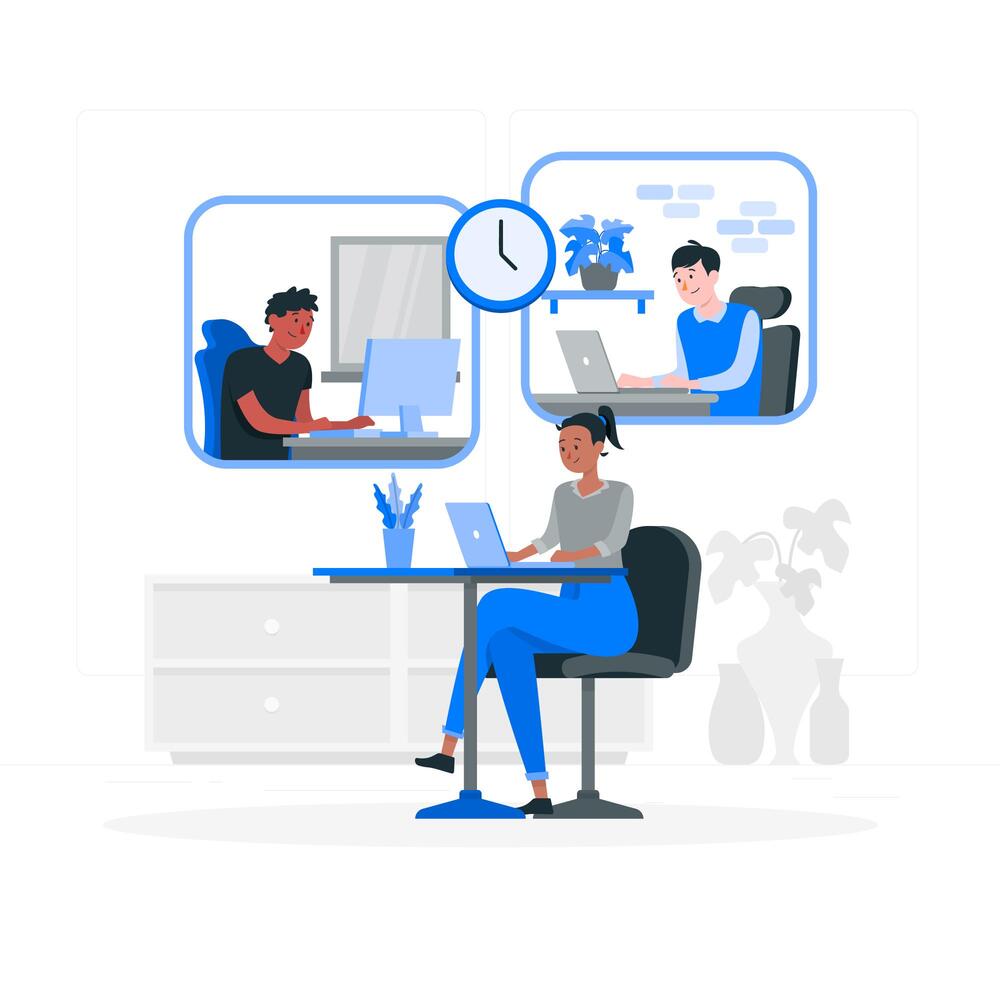
The hybrid work and remote culture are here to stay. Managing a remote team has become equally important as the work culture has swiftly switched to a work-from-home environment.
The concept of remote team management focuses on leading or managing a group or persons remotely involving processes, technology, and communication. As a leader, you meet your team not in the conference room but via technology such as video calls from the convenience of where you are. Although a remote environment gives employees a better work-life balance, this system only works if there are precise protocols and management structures.
Let’s look at the best practices for managing remote teams in 2024.
Remote team management offers a new level of flexibility in your work culture. You can build a diverse team and recruit talent from around the globe. These employees are often more motivated in a hybrid environment, leading to increased productivity. The ability to choose their work hours, environment, and projects lends itself to a more satisfying work culture.
This shift in work dynamics presents exciting opportunities for both employers and employees, promising a more balanced and fulfilling work experience.
Managing a remote team has its set of challenges. First, let’s acknowledge a couple of these issues:
The lack of face-to-face supervision can lead to unproductivity, communication gaps, and delays in problem-solving. For example, in an in-office setting, a manager can simply walk over and see what an employee is working on. In the remote work environment, those check-ins aren’t as seamless. One has to rely on technology and alternative communication forms to understand the project status.
While remote work saves travel time and provides one with the comfort of one's house, it comes with a set of distractions. Kids at home, delivery agents, and other home chores can take the focus away from work. These distractions can lead to decreased productivity and increased work errors.
A more significant challenge in the remote setup is the need for more communication with minimal to zero engagement. With remote teams, the majority of communication is via e-mail, chats, and document-sharing spreadsheets. Due to the information overload, messages can easily be misinterpreted or lost.
When people can see each other visually and interact often in the office corridors or lunchroom, they sense they are part of the same team. Having the same sense of belonging and cohesiveness in a remote team is difficult. Moreover, the lack of a “team” or being part of a company environment can demotivate and disengage many employees.
Physical distance can make building trust and rapport with remote team members harder. Remote managers need to find ways to connect with their teams at a personal level and keep them engaged in the larger picture.
Company culture is an intangible web that connects the company and all employees. It’s established through practices, open communication, and shared goals. Establishing or sustaining a company culture can get tricky when everyone is scattered. Remote managers need to find ways to keep employees connected to the company's mission and values.
Managing a remote team is highly different from the traditional environment; however, there are specific tips an organization or leader can follow to overcome the above challenges effectively.
We have compiled a list of fifteen top tips that can propel your remote team management skills.
Determine what is expected of your employees in this hybrid or remote environment. Set up processes and procedures that comply with the company's policies.
Engage in creating a layout or structure that helps assimilate the remote working culture easily. Have timelines, set out specific roles, and organize specific timings and days for meetings so employees can reassess and re-group. Set this rhythm from the get-go so employees can familiarize themselves with this type of work setup.

Effective and clear communication of goals, deadlines, and expectations is crucial. Regular one-on-one interactions with your employees help facilitate their progress. A weekly meeting can ensure everyone is on the same page and can reset priorities as needed. By maintaining open and transparent communication, you can ensure that your team is well-informed and prepared to tackle the unique challenges of remote work.
By maintaining open and transparent communication, you can ensure that your team is well-informed and prepared to tackle the unique challenges of remote work.
As face-to-face interaction is limited, prioritize checking in with your employees to ensure they are on the right track. Make sure they are comfortable with their workload and can manage it remotely. Communicate clearly what tasks should be accomplished and what working hours constitute in the remote environment.
For instance, you can set the precedence that a simple app testing process should take four hours, and employees are given at least three days of notice for every new app testing assignment. Then you can touch base and see if the hours assigned are sufficient and if anything needs to change.
These frequent check-ins provide necessary support and foster a sense of connection and belonging in a remote work environment.
Have documented procedures in place for employees to refer to if they are unable to complete a task. Don’t forget administrative guides as well. They should know the chain of command and which person to reach out to for things like payroll, benefits, scheduling time off, and even filing a complaint. Guide employees in using these standard protocols and update these documents regularly.

In a remote setting, each employee has their own set of circumstances, which should make you even more adaptable to the working practices. Enquire about how they would like to work, what hours would suit them, and the communication method that works best for them. Furthermore, check in with your employees to see what type of feedback works effectively for them.
One strategy that can help remote team management is planning ahead and being vigilant about visualizing distractions or interruptions your employees may face working from a remote environment. This is also called contingency planning. Think of all the “What-if” situations and plan for those. It helps to put yourself in the employee's shoes while doing this. Ask yourself, “What will a remote employee need to do their job efficiently?” and plan backward from there.
Establishing communication expectations can help maintain a healthy work-life balance in a remote environment. First, identify all the communication channels. Will you use instant messaging for quick questions? Or will all questions be sent by email? Which software will you use for project—or task-specific queries?
Also, establish the best practices for response times. How does one have to respond to an email or concern? Be mindful of different time zones while doing this. One way to ease this is to encourage employees to set their status (in a meeting, out-of-office, away from desk, etc.).
Place all the communication preferences and guidelines in an easy-to-access file, so members can keep referring to it as needed.
In a remote work environment, the traditional concept of "face time" goes out the window. It’s better to focus on results and deliverables rather than how many hours an employee is logged on. This fosters a more productive and trusting remote team. Counting just hours can be viewed as a form of micro-management.
Use our guidelines to build a culture focused on getting work done.
Make it a point to set up an in-person meeting at least monthly that allows you to connect with your employees on a personal level. This will help build trust and enhance communication, both of which are essential for the remote working environment to thrive.
Remote employees can benefit from connecting and working better together. Virtual meet-ups or team-building exercises are great opportunities for employees to connect. You may also attempt a quarterly in-person meeting for your remote and office employees to get together and socialize.
As per a study by Gartner, a well-designed employee recognition program can lead to an 11% increase in performance. So, don’t shy away from appreciating your team. In the remote world, that could look like highlighting the employee’s performance via the internal communication portal, highlighting their efforts on social media, or sending an e-gift card. If someone is consistently going above and beyond, then maybe consider giving them extra paid time off or even a raise.
Recognizing your team's work shows them you are monitoring their performance and are grateful for all the work they do. Even a little acknowledgement can make a lasting impact.
Create an environment where employees feel comfortable talking about any challenges they may be encountering. Offering mental health services can also provide solid mental health support.
Any benefits offered to locally located remote employees should also be considered for further-located employees. The same applies to office-based employees. If feasible, any benefits for them should also be reflected for remote employees.
Any rules you introduce should be concise and clear. Explicitly state when and by what time deadlines should be delivered and what processes they have to adhere to. If you mandate the use of specific technology, please include that in the team manual. Ensure you use simple terms that allow your remote employees to understand and follow your requirements.
Also, be upfront about how and which metrics will measure performance. This creates transparency and allows remote employees to work to their fullest abilities. They know what they have to work towards and can put their best foot forward.
An excellent way to engage with the remote working style is by instilling a project management tool or resource management software. This centralized platform stores all of your employees’ data and can be used to delegate tasks, update project status, and serve as an information hub for all project-related questions and queries.
Resource management software helps you manage your team and calendar, allowing you to assign projects and tasks to the appropriate people. Resource allocation software also has functionalities to track resource utilization, build capacity plans, and manage project budgets.
Here are some more advantages of using resource management software to manage your remote teams.
Increased efficiency:
With the use of resource management software, you have all the requirements to progress a project at hand. You can do this across multiple projects without the need for slowing down.
Here’s a real-life example. Suppose you’re part of a writing team that churns out articles for a legal website. The writers, editors, and SEO strategists are all over the world, across various time zones. The project lead can use the resource management software to build a project flow and send automatic notifications to all members about “when it’s their turn to take over the realms.”
Strengthened Collaboration:
The resource management software can integrate with other tools such as communication, hence creating a unified center for all project-related information.
Suppose you’re running a customer service call center using a resource allocation app. The software will allow you to match an incoming ticket to the right agent, as some customer support matters are complex and require more experience. Agents, in turn, can use the program to provide status updates, collaborate on pressing issues, and flag critical issues to higher authorities.
Improved resource allocation and budgeting:
The software makes it easy to track who is best for what task. It shows everyone’s availability, billing rates, area of expertise, and job preference. These parameters can be used to match resources to tasks without flouting the budget.
Additional tools to support your resource management software include the use of the following:
Video conferencing tools:
Zoom or Google Meet are excellent desktop or mobile applications that allow for screen sharing, document sharing, and presentations.
File sharing tools:
Google Drive and Dropbox are a few cloud storage tools that allow you to control with whom documents are shared and real-time collaboration.
Timezone tools:
These assist you in scheduling meetings across the different time zones hence allowing your remote employees to effectively participate.
Test out different tools and keep what suits your business needs and environment.
Looking to foster a collaborative environment with the right technology stack? Why not try out eRS? Our all-inclusive resource management platform is suitable for businesses of all industries and sizes. Identify the right resource for a task, get real-time utilization and financial reports, and manage the workload of your team from anywhere in the world.
Also read:
Plan Smarter. Schedule Faster.
Join thousands already using eResource Scheduler to align teams, time, and tasks seamlessly.