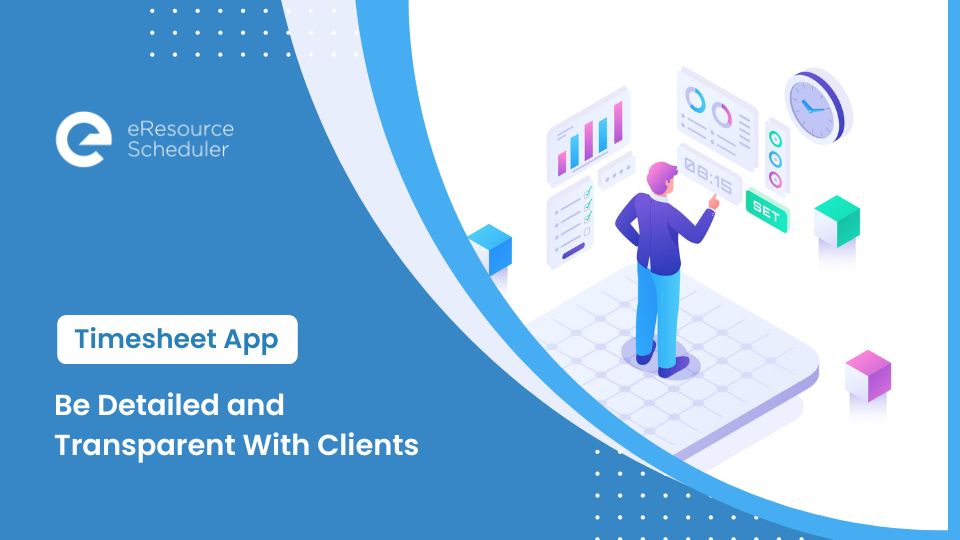
In projects, bills are usually done in time increments. For example, a consulting firm will bill your business based on the number of hours the consultant worked on your assignment. These predetermined intervals could be an hourly rate or even a daily rate. In either case, the consulting firm will only be able to give you an accurate invoice when they have tracked the hours in detail.
All of this tracking and calculating is time-consuming and frustrating. The process is prone to errors if it’s done at the last minute. But don’t panic. A time tracking app can automate this and help you build transparency and trust with your clients. You’ll also get paid accurately and fairly.
A timesheet app is a software that allows project managers to track how their team members are spending time on tasks and projects. Timesheet apps can be used by individuals, teams, and organizations to track time for a variety of purposes, such as payroll, billing, and project management.
Timesheet apps are typically used to measure the following metrics:
Time tracking: Team members can enter the start and end times for tasks or projects.
Break tracking: Employees can track breaks taken during work hours.
Expense tracking: Managers can track expenses incurred during projects and jobs.
Reports: Timesheet apps can generate reports that show how time is being spent.
Timesheet apps can be a valuable tool for individuals and organizations that want to track their time effectively. By tracking time, users can gain insights into how they are spending their time and make adjustments to improve productivity. Timesheet apps can also help organizations to bill clients accurately and to track project progress.
Let’s look at how a timesheet app can benefit your organization.
Here are some advantages of using timesheets in your business.
Improved time tracking: Timesheet apps can help users to track their time more accurately and efficiently.
Increased productivity: The timesheet software identifies areas where productivity can be improved. The data will allow you to make adjustments to your workflow or time management strategies.
Better decision-making: Timesheets provide managers with data that can help them make better decisions about how employees are spending their time. It will also identify tasks that are taking longer and require more effort. This data can be used to make more data-backed decisions for pipeline projects.
Reduced errors: The app reduces calculation errors, which can save time and money.
In addition to the above, timesheets can be crucial in building transparency with clients. Next, we explain the connection between detailed billing increments and trust.
Timesheet software can help build billing transparency in a number of ways.
Firstly, timesheet software can help to ensure that all time spent on projects is tracked accurately, no matter where the employee is based. This can be done by requiring employees to enter their start and end times for tasks or projects, as well as any breaks taken. Timesheets can also be set to automatically track time spent on tasks, which reduces errors that occur from entering the wrong hours or “cushioning hours.”
Secondly, the time tracking app generates reports that show how time is being spent. These reports will identify when and where resources are underutilized or overutilized. The same reports can also be used to track project progress and to ensure that projects are completed on time and within budget.
Thirdly, the software can integrate with your existing billing software to ensure your work is compensated fairly. This automatic integration will ensure that invoices are detailed and accurate. This transparency in billing will show the clients that they are only billed for the time when work was completed for their projects. This will build trust.
Fourth, the data that the time tracking app provides can be used to set billing rates and project timeline estimates for future projects. This historical data can form the basis for key negotiations with potential customers as well.
Timesheets can also make clients more mindful of the tasks assigned instead of constantly changing requirements or adding specs. They realize that every added task or changed project spec will lead to increased time and billing. As a result, they will also prioritize what is urgent and what can wait till the next project or billing cycle.
Overall, timesheet software can be a valuable tool for building billing transparency. By accurately tracking time and generating reports, a timesheet software can help to ensure that clients are only billed for the time when work has been done for them. A good example of how to provide a client a billing breakdown.
Meeting with Focus Group- 2 hours
Follow up with Subject Matter Expert- 30 minutes
Calculating financial projections- 3 hours
Total Hours: 5 hours and 30 minutes
This detail can help to build trust with clients and to improve the overall reputation of the business.
|
8 Ways Timesheets Build Transparency |
|
So we have established that a timesheet app can be the perfect tool to establish trust, generate communication, and ensure you get paid fairly for work done. However, you need to make sure you implement it correctly.
Here are the steps on how to successfully launch a timesheet app within your organization.
Choose the right app: There are many timesheet apps available, so you should be able to find one that meets your needs. Some factors to consider include the features offered, the price, and the integrations available. The majority of these time sharing apps offer a free trial or demo. Use these opportunities to your advantage to get a true feel of the resource management tool.
Configure and customize the software: Once you have chosen a timesheet app, you will need to configure it to meet your needs. This may involve setting up user accounts, creating projects and tasks, and configuring the time tracking features.
Train users on how to use the platform: It is important to train users on how to use the timesheet app so that they can track their time accurately. This training should cover the basics of how to enter time, how to create reports, and how to troubleshoot any problems.
Start small: If you are new to time tracking, we recommend that you start small. First, use the app to track a few key projects and/or resources. This will help you get a feel of how the app works and identify any areas that need changes.
Monitor the use regularly: Once the timesheet app is in use, you will need to monitor its usage to ensure that it is being used effectively. This may involve reviewing reports, conducting audits, and providing feedback to users.
Make changes to the timesheet app as needed: As your business needs change, you may need to make changes to the timesheet app. This may involve adding new features, removing features, or changing the way the app works.
It’s essential to maximize transparency with a timesheet software. The app can establish a high level of trust, foster collaboration, and build accountability within and outside the organization. It also helps businesses optimize their workflow, process, communication, and billing.
eResource Scheduler is a timesheet app that offers real-time and comprehensive reporting, customizable features, billing and payroll integration, and resource scheduling functions. Start our 14-day trial and see how eRS can foster trust and build transparency with employees and your clients.
Plan Smarter. Schedule Faster.
Join thousands already using eResource Scheduler to align teams, time, and tasks seamlessly.