
Let’s be honest: most of us don’t struggle because we’re “bad at planning.” We struggle because every task shows up acting like Beyoncé on tour. Everything wants attention. Everything claims to be urgent. And your brain is left thinking, “Cool… but where do I even start?”
That’s why having a clear way to prioritize tasks at work matters more than ever. Modern teams deal with endless pings, shifting deadlines, and a calendar that looks like a game of Tetris on hard mode. A resource scheduler can help bring some sanity back, but even without tools, smart prioritization can save your day. Real talk: mastering this skill isn’t just about getting more done. It’s about protecting your time, your energy, and your sanity in a workplace where chaos is the default setting.
Sometimes work feels like a never-ending list of “Do this now” messages, but prioritization is what keeps you from drowning in it. Before you jump into methods, it helps to understand why this skill changes everything.
Here’s the tea: you are not a robot. You can’t magically stretch eight hours into twelve just because the team suddenly decided three projects should all ship “ASAP.” When you set clear priorities, you protect your time from becoming free real estate for everyone else’s emergencies. It helps you focus on tasks that actually move work forward instead of just reacting to noise.
When you stop juggling fifteen things at once, your brain finally gets to work in peace. That’s when the good stuff happens. Sharper thinking. Cleaner execution. Fewer mistakes. Prioritizing not only helps you finish tasks faster, but it also improves the quality of what you deliver. It’s the difference between working smart and just surviving the day.
Before you blame yourself for being “bad at time management,” remember this: the modern workplace is built to distract you. Prioritization feels hard not because you’re incapable, but because today’s work environment is chaotic by default.
Your day starts with emails, then pings, then “quick questions,” then meetings that should’ve been emails. By the time you look up from your screen, your original plan for the day is gone. Constant interruptions make your brain jump between tasks like a browser with 27 tabs open. No wonder it’s hard to decide what deserves your attention first.
Let’s be honest: half the “urgent” tasks you get aren’t actually urgent. But when everyone labels everything as high priority, your to-do list turns into a pressure cooker. This fake sense of urgency tricks your brain into panic mode, making it harder to think clearly or set real priorities. It’s not you. It’s the environment.
eResource Scheduler is a resource scheduling software that helps teams understand their workload clearly so they can decide what deserves attention first instead of guessing their way through the day.
Even if your workday feels like a messy group chat, prioritizing becomes way easier when you break it down into simple steps anyone can follow.
Don’t try to prioritize in your head. Your brain is not a filing cabinet. Write every single task down so you stop juggling details mentally. Once everything is in front of you, the chaos starts looking a lot less scary and a lot more manageable.
Sometimes the tasks that freak you out the most aren’t actually the ones that matter. Use simple sorting rules like:
Once the big tasks are identified, protect time for them. Treat it like a meeting with yourself that you can’t cancel. When your most important work has a home on your calendar, it stops getting pushed aside by smaller, louder tasks.
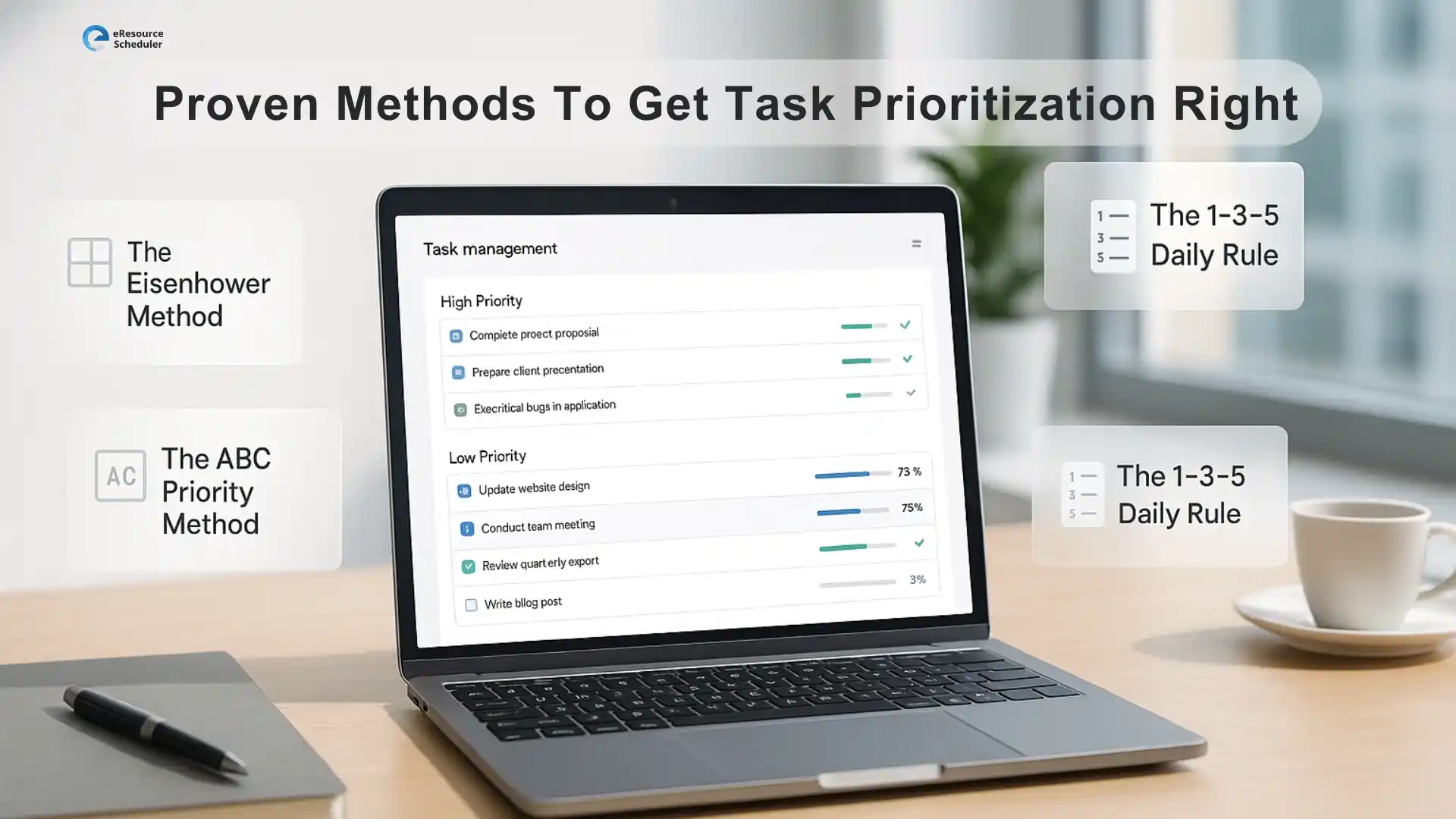
Once you understand the basics, it helps to use simple, proven methods that turn chaotic to-do lists into something your brain can actually handle. This is where a little structure can save you from the daily scramble. Many teams rely on tools like resource management software to reinforce these methods and keep work flowing smoothly instead of spiraling into last-minute panic.
This classic approach separates tasks into four groups so you stop treating everything like an emergency.
This method is simple but surprisingly powerful. Label tasks as A, B, or C based on how essential they truly are. A-tasks support major goals. B-tasks matter but don’t need instant attention. C-tasks are the nice-to-have items that shouldn’t steal energy from the real work.
This method forces clarity. Pick one big task, three medium tasks, and five small tasks for the day. It keeps your workload balanced and stops you from overloading your plate with work you can’t realistically finish in one sitting.
Prioritizing tasks isn’t about turning yourself into some hyper-productive superhero. It’s about protecting your time, your energy, and your sanity in a work environment that constantly tries to pull you in ten directions at once. When you choose what truly matters instead of reacting to every ping or “urgent” request, your days start feeling clearer and a lot less chaotic.
You think better. You work better. You finish what actually moves the needle. And if you ever want a tool that makes prioritizing feel more like a system and less like a daily battle, you can always take the next step and Book a demo of eResource Scheduler to see it in action.
1. What is the most effective way to prioritize tasks at work?
The most effective way is to rank tasks by impact and urgency, then plan your day around the items that move work forward. Simple frameworks like the Eisenhower Method or the ABC system help you stay focused without getting overwhelmed by smaller tasks or constant interruptions.
2. How do I decide what task to do first when everything feels urgent?
When everything seems urgent, step back and look at the consequences. Identify what affects deadlines, team progress, or clients. Urgency should never be based on stress alone. Ask which task creates the biggest problem if delayed. That usually reveals what actually deserves your attention first.
3. Why do I struggle to stay focused even when I set priorities?
Focus becomes difficult when your day is filled with interruptions, unclear expectations, and too many open tasks. Even with priorities, distractions break your flow. Setting boundaries, blocking time, and reducing context switching help you stay aligned with the tasks you planned to complete.
4. Should I change my priorities during the day?
Yes, priorities can shift when new information or unexpected tasks appear. The key is not reacting impulsively. Re-evaluate based on urgency, impact, and deadlines. If a new task doesn’t meaningfully change outcomes, stick to your original plan instead of letting your day get derailed.
5. How do I handle tasks I don’t want to do but still need to finish?
Start by breaking the task into smaller, manageable steps. Schedule a short block of focused time, and commit to working on it without distractions. Many people find that once they begin, the resistance fades. Completing difficult tasks early in the day also reduces stress.
Plan Smarter. Schedule Faster.
Join thousands already using eResource Scheduler to align teams, time, and tasks seamlessly.